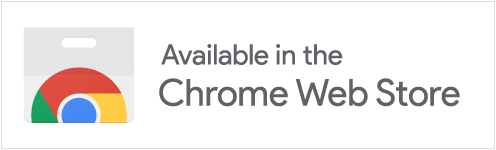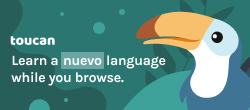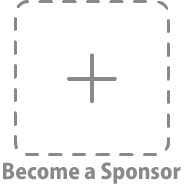| .github | ||
| docs | ||
| other | ||
| src | ||
| .gitignore | ||
| babel.config.js | ||
| BACKERS.md | ||
| config.json | ||
| crowdin.yml | ||
| LICENSE | ||
| package-lock.json | ||
| package.json | ||
| README.md | ||
| webpack.config.dev.js | ||
| webpack.config.dist.js | ||
| webpack.utils.js | ||
 Simple Translate
Simple Translate
Quickly translate selected or typed text on web pages. Supports Google Translate and DeepL API.
Backers
Thank you to the awesome backers who supported Simple Translate!
Sponsors
Support Simple Translate by becoming a sponsor. Thank you to our wonderful sponsors!
Translation
You can contribute by translating Simple Translate on Crowdin.
Developing
Required Node 18.17.1
- Clone the repository
git clone https://github.com/sienori/simple-translate - Run
npm install - Run
npm run watch-dev
Load the extension in Chrome
- Open Chrome browser and navigate to
chrome://extensions - Select "Developer Mode" and then click "Load unpacked extension..."
- From the file browser, choose to
simple-translate/dev/chrome
Load the extension in Edge
- Open Edge browser and navigate to
edge://extensions - Select "Developer Mode" and then click "Load unpacked"
- From the file browser, choose to
simple-translate/dev/chrome
Load the extension in Firefox
- Open Firefox browser and navigate to
about:debugging - Click "Load Temporary Add-on" and from the file browser, choose
simple-translate/dev/firefox
Privacy Policy
Privacy Policy of Simple Translate